Go to play.google.com/apps you'll see the apps you ever installed including the apps that have been removed. If you don't wanna show the apps that have been removed, only you can do is using Play Store to delete the record of apps that have been removed.
Open Play Store, click the Play Store button at top left.
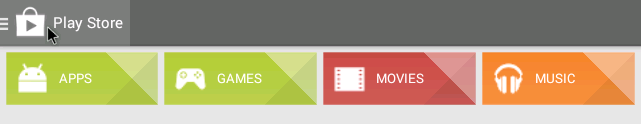
Click My apps.

At the right of top left corner, to the right of INSTALLED button, click ALL button.
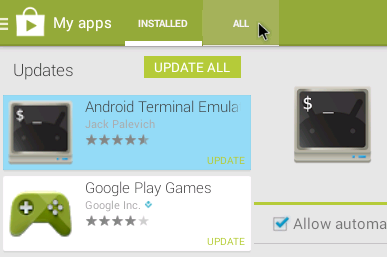
As for apps that have been removed, click X at top right corner, then you can delete the record of that app from list.

At last, go to play.google.com/apps you'll find the app that has been removed from above step has gone.
Tuesday, May 6, 2014
How to remove apps from the list of My Android apps
Subscribe to:
Post Comments (Atom)
No comments:
Post a Comment