Press left Alt and F1 to go to console, then run ls /data/app to list apk of installed apps including apk of updated system apps. For example, this is my result after running ls /data/app:

As it is, the first apk is for an input method app, the second apk can't be discovered by its filename and needs to be looked up in Dev Tools to find out what app this apk for. Press left Alt and F7 to go back GUI, then go to app list and run Dev Tools(top right corner in the following image)

Open Package Browser in Dev Tools

Find com.google.android.gms in Package Browser(the last line in the following image), and I know this is Google Play services, it's a system app, no need to backup, we only need to do is update and update for system apps. The app we need to backup is the app we required and installed from Google Play. Now let's see the first image, only I need to backup is the first item the ime.
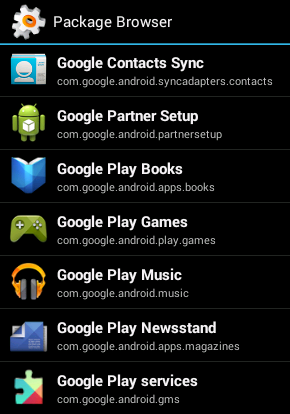
After deciding what app's apk to be backup, I'll backup the apk to USB flash drive.
Connect USB flash drive. Press left Alt and F1 to go to console, then run ls /mnt/media_rw to list all probable locations of USB disk, you need to test it yourself to find out what location is for your USB disk, mine is usb0, and run ls /mnt/media_rw/usb0 to make sure if the content is your USB disk.

At last, backup the apk to USB disk, run the following command in console:
cp /data/app/com.google.android.apps.inputmethod.zhuyin-2.apk /mnt/media_rw/usb0/
Friday, May 9, 2014
How to backup apk of installed apps to USB flash drive for Android x86
Subscribe to:
Post Comments (Atom)
No comments:
Post a Comment